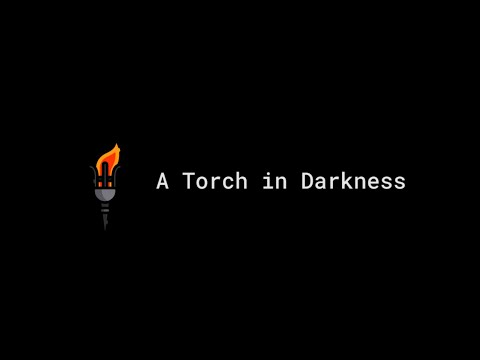Torch in Darkness
- 2 minsTorch in Darkness
For video:
Project For Visually Impaired People Google’s Solution Challenge
Summary
Visually impaired people face many problems in their daily lives. The most important of these problems is that they do not notice the objects on their routes while moving. An integrated system with a camera and sounder is designed to solve this problem. This system can detect the surrounding objects with image processing technology and depth estimation algorithms, and generate alerts (sound) that can direct visually impaired individuals to the side where the object is absent.
Models Links
Installation
1- Clone the repo.
2- Download models which are given above and add this folder to the same directory with main.py .
3- Download the dependencies.
pip install numpy opencv-python tensorflow pillow==6.1 imutils matplotlib pytorch=0.4.1 torchvision=0.2.1 tensorflow-object-detection-api
4- To run program write this command:
python main.py ip_adress_of_camera_source ip_adress_of_camera_source is the IP Webcam server’s ip adress that is written in the program and in this form: http://192.168.xxxxx:xxxx
5- Install IP Webcam app from Google Play Store on your Android Device
6- Download .apk file from here
7- Install the app on your Android device.
8- Connect your Android device to the same network with your computer.
9- Run IP Webcam and click start server at the end of the application page.
10- Run flask_web.py: python flask_web.py
11- Get local IP from your computer and try to reach same content from your Android device
12- If you are successful, you should copy the address from your Android web browser.
13- Run our app and click “Address” button.
14- Enter the copied address and click “OK”. eg. http://192.168.xxxxx:xxxx
15- Click “Start” button. You should see details about the camera preview at the end of the page and hear the stereo based sound output from your Android device.
16- To be able to hear stereo based sound output, you should use a headphone.
References
Monodepth-2
Mannequin Challenge
Tensorflow Object Detection API
Torch icon made by Freepik from www.flaticon.com